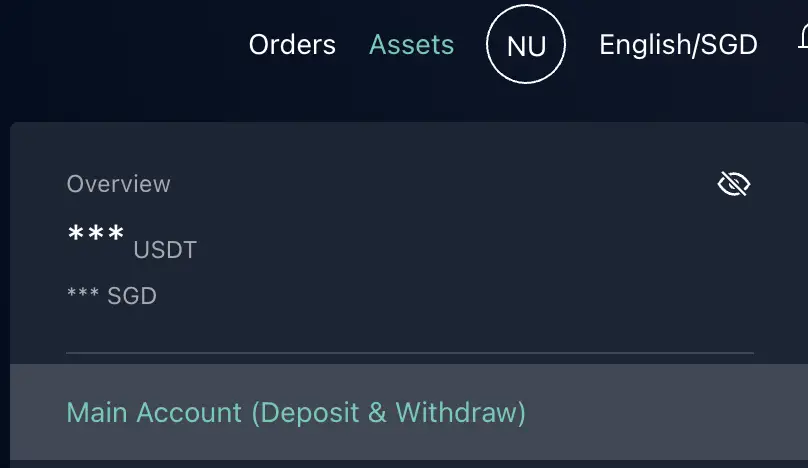This article contains affiliate links. You can read more about these links in my Editorial Guidelines.
When transferring cryptocurrencies between platforms, you may have seen that the withdrawal fees can be really high sometimes! One method to reduce your transaction fees is to withdraw using another network with less congestion, such as the TRC20 network. Here’s how you can send cryptocurrencies from Binance to KuCoin using the TRC20 network.
How to transfer from Binance to KuCoin using the TRC20 network
Obtain the TRC20 deposit address from KuCoinSelect the cryptocurrency that supports TRC20 network withdrawals on BinanceEnter the transaction details and confirm the withdrawalObtain the TRC20 deposit address from KuCoin
First, you will need to go to the ‘Main Account‘ tab on KuCoin.